Why would you use Kubernetes instead of Docker - Explained
Let's dive into the comparative difference between Kubernetes and Docker. Here in this blog, you will be finding the answer to the question - Why would you use Kubernetes instead of Docker?
Before heading further into the comparison, let's briefly understand what Kubernetes and Docker mean and how they differ in functionality.
What is Kubernetes?
Kubernetes, often referred to as K8s (K-8s), is an open-source container orchestration platform. It was originally developed by Google and is now maintained by the Cloud Native Computing Foundation (CNCF). Kubernetes simplifies the deployment, scaling, and management of containerized applications, providing a robust infrastructure for running distributed systems.
 |
| Kubernetes |
At its core, Kubernetes allows you to manage and automate the deployment, scaling, and operations of containers across a cluster of computers. Containers are lightweight, isolated environments that package an application and its dependencies, making it easy to build and ship software consistently across different environments.
Key concepts in Kubernetes include:
Nodes: These are the machines (physical or virtual) that form the Kubernetes cluster. Each node runs multiple containers managed by Kubernetes.
Pods: A pod is the smallest unit in Kubernetes. It represents a group of one or more containers that are co-located and share resources, such as network and storage. Pods are scheduled and deployed on nodes.
ReplicaSets: ReplicaSets ensure that a specified number of identical pods are running at all times. They are responsible for scaling the number of pods up or down based on the desired state.
Services: Services provide a stable network endpoint to connect to a group of pods. They enable load balancing and service discovery within the cluster, allowing containers to communicate with each other.
Deployments: Deployments provide declarative updates to manage the lifecycle of applications. They define the desired state of the application, and Kubernetes takes care of updating and rolling out changes without any downtime.
Volumes: Volumes are used to provide persistent storage to containers. They allow data to survive container restarts or be shared among multiple containers.
Namespaces: Namespaces provide a way to logically separate and isolate resources within a cluster. They enable multiple teams or projects to use the same cluster without interfering with each other.
Kubernetes provides a rich set of features, including automatic scaling, self-healing, rolling updates, service discovery, and horizontal scaling. It ensures high availability and fault tolerance for applications, making it well-suited for running microservices architectures and complex distributed systems.
By using Kubernetes, organizations can efficiently manage containerized applications, optimize resource utilization, and achieve seamless scalability while abstracting away the underlying infrastructure complexities. It has become the de facto standard for deploying and managing containerized applications in both on-premises and cloud environments.
What is Docker?
Docker is an open-source platform that allows developers to automate the deployment and management of applications within software containers. It provides a lightweight and portable environment for packaging and running software, along with all its dependencies, in a consistent and reproducible manner across different computing environments.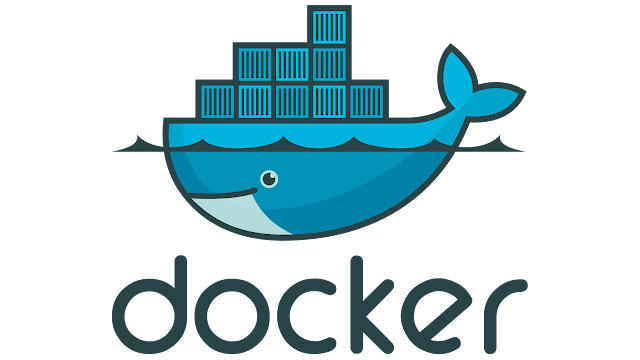 |
| Docker |
Here are the key components and concepts associated with Docker:
Containers: Containers are lightweight and isolated environments that package an application and its dependencies, including libraries, runtime, and system tools. They provide a consistent runtime environment, ensuring that the application runs reliably regardless of the underlying infrastructure.
Images: An image is a read-only template that contains the instructions for creating a Docker container. It includes the application code, runtime, libraries, and dependencies. Images are built based on a Dockerfile, which specifies the configuration and steps needed to create the image.
Docker Engine: The Docker Engine is the runtime that runs and manages containers. It consists of the Docker daemon (dockerd) that runs on the host machine and the Docker client (docker) that allows users to interact with the daemon via the command-line interface (CLI) or API.
Docker Hub: Docker Hub is a cloud-based repository that hosts a vast collection of public Docker images. It provides an easy way to discover and share container images created by the community. Docker Hub also allows you to store and distribute your own private images.
Docker Compose: Docker Compose is a tool for defining and running multi-container Docker applications. It uses a YAML file to specify the services, networks, and volumes required for an application. Compose simplifies the orchestration of complex applications that consist of multiple interconnected containers.
Docker Swarm: Docker Swarm is a native clustering and orchestration solution provided by Docker. It allows you to create a swarm of Docker nodes, forming a distributed cluster. Swarm enables you to deploy and manage services across multiple nodes, providing high availability, load balancing, and scaling capabilities.
Docker offers several benefits, including:
Portability: Containers created with Docker can run on any system that has Docker installed, providing consistent behavior regardless of the underlying infrastructure.
Efficiency: Docker's containerization approach eliminates the need for separate virtual machines, resulting in faster startup times, efficient resource utilization, and reduced overhead.
Reproducibility: Docker enables the creation of immutable images, ensuring that applications run consistently across different environments, from development to production.
Scalability: Docker simplifies scaling by allowing you to easily replicate containers and distribute the load across multiple instances.
Collaboration: Docker's container-based approach facilitates collaboration between developers, as it provides a standardized and shareable environment for building and testing applications.
Docker has gained widespread adoption and has become an essential tool in the development, deployment, and operations of applications, particularly in cloud-native and microservices architectures.
Now, Why would you use Kubernetes instead of Docker?
Kubernetes and Docker serve different purposes and can complement each other in application deployment and management. While Docker focuses on packaging and running applications in containers, Kubernetes provides a powerful orchestration platform for managing containerized applications at scale. Here are some reasons why you might choose Kubernetes over Docker:
 |
| Comparison |
Scalability and Orchestration: Kubernetes excels in managing large-scale container deployments across clusters of machines. It automates the distribution and scheduling of containers, ensuring high availability, load balancing, and fault tolerance. Kubernetes allows you to scale your application horizontally by adding or removing containers dynamically based on resource demands.
Service Discovery and Load Balancing: Kubernetes provides built-in service discovery and load balancing capabilities. It abstracts the network and provides a stable network endpoint for accessing services within the cluster. It automatically load-balances traffic across containers and provides DNS-based service discovery, making it easier to connect and communicate between different services.
Rolling Updates and Continuous Deployment: Kubernetes simplifies the process of deploying new versions of applications and performing rolling updates with zero downtime. It allows you to define deployment strategies and rolling update policies, ensuring seamless updates and easy rollbacks if needed. Kubernetes integrates well with continuous integration and continuous deployment (CI/CD) pipelines, enabling automated deployments and promoting DevOps practices.
Cluster Management: Kubernetes provides a rich set of features for managing clusters and resources. It includes features like automated bin packing, resource quota management, monitoring, logging, and health checks. It allows you to define resource limits, allocation policies, and priorities, optimizing resource utilization and ensuring fair sharing across applications.
Multi-tenancy and Security: Kubernetes supports multi-tenancy, allowing you to create logical boundaries and isolate applications or teams within the same cluster. It provides fine-grained access control and authorization mechanisms, ensuring secure access to resources. Kubernetes integrates with various authentication providers and supports encryption and network policies to enforce security measures.
Flexibility and Extensibility: Kubernetes is highly extensible and provides an ecosystem of plugins and extensions. You can leverage custom resource definitions (CRDs) and operators to extend Kubernetes capabilities and integrate with external systems. Kubernetes integrates well with other cloud-native technologies and frameworks, such as Prometheus for monitoring and Istio for service mesh.
While Kubernetes offers powerful orchestration features, Docker is still used within the Kubernetes ecosystem. Docker is often the underlying technology for building container images that are then deployed and managed by Kubernetes. Docker provides a convenient and consistent way to package applications, and Kubernetes leverages those Docker images to deploy and scale applications across clusters.
 |
| Comparison |
In summary, while Docker simplifies containerization and image management, Kubernetes provides advanced orchestration, scalability, and management capabilities for containerized applications at scale. The choice between Kubernetes and Docker depends on the specific needs of your application, the scale of deployment, and the level of automation and orchestration required.





Post a Comment